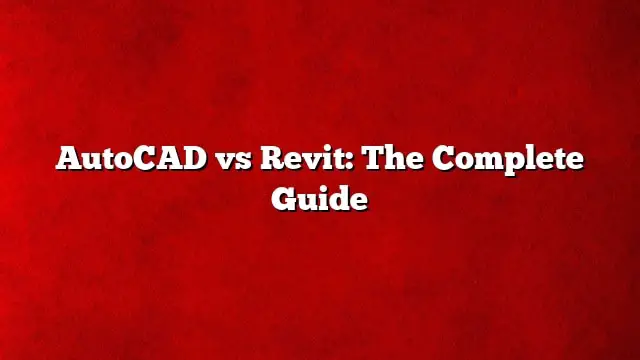AutoCAD and Revit are quintessential tools in the AEC (Architecture, Engineering, Construction) industry, each serving pivotal roles but with distinct functionalities.
AutoCAD, developed by Autodesk, is a stalwart in 2D and 3D CAD (Computer-Aided Design). It’s renowned for its precision drafting capabilities, allowing architects, engineers, and designers to create detailed technical drawings and schematics. Its robustness lies in its versatility across various mechanical, electrical, and civil engineering disciplines. AutoCAD’s strength is its layering system, precise dimensioning, and comprehensive library of standard parts and tools, which streamline the drafting process.
Revit, also an Autodesk product, takes a different approach, focusing on BIM (Building Information Modeling). Unlike AutoCAD’s drawing-centric functionality, Revit is model-centric, designed to build a three-dimensional model that includes real-world information about the components and systems of a building. This allows for holistic project management, where every change in the model reflects across all views and documentation. Revit excels in collaborative workflows, making it indispensable for larger, more complex projects requiring multidisciplinary coordination.
Detailed comparison of AutoCAD and Revit
Here’s a comparative table highlighting the key differences between AutoCAD and Revit:
| Feature | AutoCAD | Revit |
|---|---|---|
| Primary Use | 2D drafting, basic 3D modeling | Building Information Modeling (BIM), 3D modeling |
| Core Strengths | Precision in 2D drafting, customization, wide applicability | Integrated BIM, collaborative project management, advanced 3D capabilities |
| Ideal Users | Architects, engineers, draftsmen for detailed plans and designs | Architects, MEP engineers, construction managers for complex, multi-disciplinary projects |
| Learning Curve | Moderate, user-friendly for 2D drafting | Steeper, requires understanding of BIM processes |
| System Requirements | Moderate, less demanding on hardware and software | Higher, needs more powerful hardware for large models |
| Cost | Generally more affordable with various subscription options | Higher, due to comprehensive BIM capabilities |
| LT Version Available | Yes, with focus on 2D drafting | Yes, with limited BIM functionalities |
| Software Integration | Good integration with CAD tools, less with BIM tools | Strong integration within BIM and construction tools |
| File Compatibility | DWG format, widely accepted | RVT format, used primarily in BIM-focused environments |
| 3D Capabilities | Basic 3D modeling, suitable for conceptual design | Advanced 3D modeling, analysis, and rendering |
| Collaboration | Limited collaborative tools, more individual user-focused | Designed for multi-user collaboration in a shared model |
| Industry Application | Versatile across various industries (architecture, engineering, interior design) | Focused on architecture and construction industries |
| Customization | Extensive customization with Lisp, scripts, and plugins | Limited customization, mainly through Dynamo for automation |
| Rendering & Visualization | Basic in-built rendering, relies more on external tools | Advanced rendering and walkthrough capabilities |
| Documentation | Strong tools for creating detailed documentation | Integrated documentation synchronized with the BIM model |
| Data Management | Basic data management for drawings | Comprehensive data management for the building lifecycle |
| Training Resources | Abundant resources and community support | Steep learning curve, but well-supported with tutorials and community forums |
Understanding CAD and BIM
Exploring CAD
CAD (Computer-Aided Design) refers to the use of computer technology for the process of design and design-documentation. Historically, CAD emerged from efforts to improve the efficiency of the drafting process. Before CAD, drafting was done manually, consuming extensive time and resources. CAD’s development marked a significant leap in the field of digital design by introducing precision and speed.
Key Aspects of CAD:
- 2D Drafting and 3D Modeling: CAD revolutionized design by enabling both two-dimensional and three-dimensional representations.
- Precision and Efficiency: CAD software brought unparalleled precision and efficiency to technical drawing and design processes.
- Versatility across Disciplines: CAD’s adaptability made it a staple in diverse fields like architecture, engineering, and manufacturing.
Historical Development:
- Early Stages: The origins of CAD can be traced back to the 1960s, with the development of sketchpad systems.
- Evolution: Over the decades, CAD systems evolved from basic 2D drafting tools to sophisticated 3D modeling programs.
- Current Landscape: Modern CAD tools offer advanced functionalities like parametric modeling, simulation, and integration with other digital tools.
Understanding BIM
BIM (Building Information Modeling) is a process involving the generation and management of digital representations of physical and functional characteristics of places. BIM extends beyond just modeling; it encompasses managing building information through its lifecycle.
Core Elements of BIM:
- 3D Modeling: BIM goes beyond traditional 3D modeling, embedding key data about materials, structures, and systems.
- Information Management: Central to BIM is the management of information for decision-making, high-quality documentation, and improved coordination.
- Lifecycle Approach: BIM supports a building’s lifecycle from initial design, through construction, to its eventual demolition.
Evolution of BIM:
- Inception: BIM originated as a concept for enhancing building design and construction in the late 20th century.
- Development: Over time, BIM evolved to include broader aspects of building design, construction, and management.
- Current State: Today, BIM is integral to the AEC industry, fostering collaboration, efficiency, and sustainability in building projects.
Role in Digital Design:
- Integration and Coordination: BIM’s role extends to integrating various aspects of building design and ensuring coordination among different professionals.
- Performance Analysis: It enables performance analysis during the design phase, leading to better-informed decisions.
- Project Management: BIM is pivotal in project management, streamlining workflow and improving communication among stakeholders.
Applications in Different Industries
AutoCAD Across Sectors
AutoCAD, a versatile tool in CAD, has applications spanning multiple industries. Its flexibility and precision make it indispensable in various sectors.
- Architecture: In architecture, AutoCAD is used for creating and detailing architectural plans, elevations, and sections. It allows architects to draft intricate designs with precision.
- Engineering: Mechanical engineers utilize AutoCAD for designing machine components, while civil engineers use it for infrastructure projects, such as roads and bridges. Electrical engineers apply it in circuit design.
- Interior Design: AutoCAD aids in the layout of interior spaces, furniture arrangements, and detailing.
- Manufacturing: In manufacturing, it’s used for creating detailed product designs, assembly diagrams, and parts fabrication.
Revit in Various Contexts
Revit, being a BIM-focused software, finds its primary application in contexts where building information modeling is crucial.
- Building Design: Architects use Revit for designing buildings and their components in 3D, annotating the model with 2D drafting elements, and accessing building information from the building model’s database.
- Construction: In construction, Revit facilitates the collaboration between architects, engineers, and contractors, ensuring that all parties have access to up-to-date models, thereby reducing errors and streamlining the construction process.
- MEP Engineering: Mechanical, Electrical, and Plumbing (MEP) engineers use Revit for designing complex systems in buildings, ensuring efficient energy use, and coordinating with other building systems.
- Facility Management: Post-construction, Revit assists in the maintenance and management of buildings, providing facility managers with detailed insights into the building’s components and systems.
Core Functionalities and Basics
AutoCAD Essentials
AutoCAD, a mainstay in precision drafting and design, offers a range of functionalities that cater to various design needs across industries.
- 2D Drafting Tools: At its core, AutoCAD excels in 2D drafting. It provides a comprehensive suite of tools for creating detailed technical drawings, including lines, polylines, circles, and arcs.
- 3D Modeling Capabilities: Beyond 2D, AutoCAD also supports 3D modeling. Users can create 3D solids, surfaces, and meshes, offering versatility in design.
- Customizable User Interface: AutoCAD’s interface is highly customizable, allowing users to tailor the workspace to their specific needs, enhancing productivity.
- Layer Management: A critical feature is its layer management, enabling designers to organize elements in complex drawings efficiently.
- Annotation Features: AutoCAD includes extensive tools for annotating drawings, including text, dimensions, tables, and leaders.
Typical Use Cases:
- Architectural Drafting: Creating detailed floor plans, sections, and elevations.
- Engineering Designs: Drafting mechanical components or electrical schematics.
- Mapping and Civil Drawings: For surveyors and civil engineers to draft topographical or site plans.
Revit Basics
Revit, Autodesk’s BIM-centric software, offers a distinct set of functionalities that focus on building design and construction.
- Parametric Building Modeling: Revit operates on a parametric change engine. This means any change made in one part of the model automatically updates throughout the model.
- Multi-disciplinary Collaboration: Designed for collaborative workflow, Revit integrates architectural, structural, and MEP disciplines in a single model.
- Information-rich Models: Unlike AutoCAD, Revit models are information-rich, containing real-world information about the building elements.
- Rendering and Visualization: Revit offers advanced rendering and visualization capabilities, crucial for client presentations and design review processes.
Key Differences from AutoCAD:
- Model vs. Draft: Revit is model-centric (building model), whereas AutoCAD is primarily drawing-centric (individual drawings and views).
- Data Management: Revit’s BIM approach means each element in the model is connected with a database of information, unlike AutoCAD’s geometric approach.
- Collaborative Approach: Revit enhances multi-user collaboration for large projects, a feature less emphasized in AutoCAD.
In-Depth Features Comparison
AutoCAD: Capabilities in 2D and 3D Drafting
- 2D Drafting Excellence: AutoCAD stands out for its precise 2D drafting tools. It provides an extensive array of features for creating and editing 2D geometries, like lines, circles, and splines, which are pivotal in creating detailed plans and technical drawings.
- Advanced 3D Modeling: In the realm of 3D, AutoCAD allows users to construct 3D solids, surfaces, and meshes. It’s particularly effective for conceptual design and visualization of projects.
- User-Friendly Interface: AutoCAD’s interface is lauded for its intuitiveness. The customizable toolbars and command line make it accessible for both new and experienced users.
- Annotation and Documentation: AutoCAD excels in creating detailed documentation for projects, offering robust tools for dimensions, text, and tables.
Revit: Strengths in 3D Modeling and BIM
- Parametric 3D Modeling: Revit is designed for parametric modeling. This means every element in a Revit model is part of an interconnected system, allowing for automatic updates and consistency throughout the design.
- BIM Functionality: Revit’s core strength lies in its Building Information Modeling (BIM) capabilities. It integrates physical and functional characteristics into a digital representation of the project, which is crucial for collaboration, coordination, and clash detection.
- Rendering and Visualization: Revit offers powerful tools for rendering and visualizing buildings, providing a more realistic and detailed representation of how a project will look upon completion.
- Learning Curve: While Revit’s learning curve may be steeper compared to AutoCAD, especially for those new to BIM, the comprehensive nature of its tools makes it a valuable asset in complex projects involving various stakeholders.
System Requirements and Compatibility
AutoCAD: Hardware and Software Requirements
- Operating System: AutoCAD is compatible with Windows and MacOS. For Windows, it typically requires the latest version, and for MacOS, recent versions are preferred.
- Processor: A 64-bit processor is recommended for optimal performance.
- Memory: Minimum 8 GB RAM; however, 16 GB RAM or more is recommended for demanding workloads.
- Graphics Card: A DirectX 11 capable graphics card with at least 1 GB GPU memory.
- Disk Space: Installation requires about 6 GB of free disk space.
Revit: Hardware and Software Requirements
- Operating System: Revit primarily supports Windows, with specific requirements for the version, often the latest.
- Processor: A multi-core processor for smoother operation, especially for rendering.
- Memory: Minimum 16 GB RAM; for large projects, 32 GB RAM or more is highly recommended.
- Graphics Card: A dedicated GPU with at least 4 GB of VRAM, compatible with DirectX 11.
- Disk Space: Approximately 30 GB of free space is needed for installation.
Compatibility and Synergies
- File Compatibility: AutoCAD and Revit can exchange certain file types. AutoCAD’s DWG files can be imported into Revit, and Revit models can be exported to AutoCAD’s DWG format.
- Workflows: While AutoCAD and Revit can operate independently, their combined use can optimize workflows, especially in projects requiring both detailed drafting and BIM.
- Data Exchange: For collaborative projects involving both tools, data exchange can sometimes pose challenges, particularly with complex models or when precise detail from AutoCAD drawings needs to be maintained in Revit.
- Software Integration: To ensure smooth interoperability, it’s crucial to use compatible versions of both AutoCAD and Revit, as version mismatches can lead to compatibility issues.
Range of Plugins and Extensions
Popular Plugins for AutoCAD
- ToolPac: This comprehensive collection of productivity tools augments AutoCAD’s capabilities in various aspects, like drafting, BIM, and annotations. It streamlines tasks with tools for block management, geometry creation, and layer manipulation.
- DataExtraction: A key plugin for extracting object information from AutoCAD drawings. It’s particularly useful for creating BOMs (Bills of Materials) and schedules from CAD data.
- CAD-Earth: Designed to integrate CAD with geospatial data, this plugin allows users to import/export images, objects, and terrain meshes between Google Earth and AutoCAD.
Key Plugins for Revit
- Dynamo: A visual programming tool that extends Revit’s capabilities, enabling users to manipulate data, sculpt geometry, and automate tasks. It’s instrumental in customizing and optimizing workflows in BIM.
- Enscape: A real-time rendering and virtual reality plugin that enhances Revit’s visualization capabilities. It allows for immersive 3D visualization and walkthroughs of BIM models.
- BIMLink: Essential for data management, BIMLink enables the exchange of data between Revit and Excel. It’s particularly useful for managing large datasets, editing project information, and coordinating BIM data.
Pricing Structure
AutoCAD Cost Structures and Licensing Options
- Subscription-Based Licensing: AutoCAD primarily follows a subscription-based model, offering monthly, annual, or multi-year plans. This flexibility caters to various user needs, from short-term projects to long-term usage.
- Standard vs. Specialized Toolsets: The cost varies depending on whether you opt for standard AutoCAD or specialized toolsets tailored for specific industries like mechanical, electrical, or architectural.
- Network Licensing: For larger organizations, Autodesk provides network licensing, allowing multiple users to share a pool of licenses.
- Educational Licensing: Autodesk offers free educational access for students and educators, providing a full version of AutoCAD for educational purposes.
Revit Cost Structures and Licensing Options
- Subscription Model: Similar to AutoCAD, Revit is available through a subscription model. The pricing reflects its advanced BIM capabilities, typically making it a higher investment compared to AutoCAD.
- Single-User vs. Multi-User: Revit offers both single-user and multi-user subscription options, the latter being crucial for collaborative projects in larger firms.
- Suite Packages: Autodesk also offers Revit as part of suite packages like the Autodesk Architecture, Engineering & Construction Collection, which includes additional software tools at a bundled price.
- Educational Access: Free educational licenses are available for students and educators, similar to AutoCAD.
Cost Analysis
- AutoCAD generally has a lower entry cost compared to Revit. It’s more accessible for individual professionals or small firms due to its varied subscription options and specialized toolsets.
- Revit, being more specialized with its BIM functionality, commands a higher price. It’s considered a significant investment, but its comprehensive features justify the cost for firms focusing on large-scale construction projects requiring intensive collaboration and information modeling.
- Cost-Benefit Analysis: When considering the cost, it’s important to weigh the specific needs of a project or firm. AutoCAD’s cost-effective nature suits standard drafting and design needs, while Revit’s higher cost is offset by its advanced BIM capabilities for complex projects.
User Profiles and Ideal Users
AutoCAD: Ideal User Profiles
- Architects and Draftsmen: For creating detailed architectural plans, elevations, and sections, AutoCAD is a go-to tool. Its precision in 2D drafting is crucial for architects and draftsmen.
- Engineers (Mechanical, Civil, Electrical): Engineers across various disciplines rely on AutoCAD for designing components, infrastructure projects, and electrical schematics.
- Interior Designers: The software’s ability to produce detailed layout plans makes it ideal for interior designers.
- Landscape Architects: AutoCAD’s precision and flexibility in 2D drafting suit the needs of landscape architects for site planning and design.
Revit: Ideal User Profiles
- Architects Specializing in BIM: Revit is tailored for architects who are engaged in complex building projects requiring Building Information Modeling.
- Construction Managers: The collaborative nature of Revit, with its BIM capabilities, makes it a valuable tool for construction managers overseeing large-scale projects.
- MEP Engineers: Revit supports Mechanical, Electrical, and Plumbing engineering with its integrated approach to designing complex building systems.
- Structural Engineers: They benefit from Revit’s ability to model and analyze structural components within a building’s design.
Advantages and Disadvantages
AutoCAD: Strengths and Limitations
Advantages:
- Versatile Drafting Tools: AutoCAD’s wide array of drafting tools makes it ideal for a variety of design needs, from intricate architectural details to complex mechanical parts.
- Precision and Detail: Known for its precision in drafting, it enables the creation of highly detailed and accurate drawings.
- Customization: AutoCAD allows significant customization, including programmable macros and custom routines, enhancing productivity.
- Wide Industry Acceptance: Its widespread use across industries makes it a standard software, facilitating easier file sharing and collaboration.
Disadvantages:
- Limited BIM Capabilities: AutoCAD falls short in Building Information Modeling, an area where Revit excels.
- Less Efficient for Large-Scale Models: While capable in 3D, AutoCAD is not as efficient as Revit for managing large and complex models.
- Learning Curve: New users may find the extensive range of tools and options in AutoCAD somewhat overwhelming.
Revit: Benefits and Challenges
Advantages:
- Advanced BIM Functionality: Revit’s strength lies in its comprehensive BIM capabilities, allowing for the creation of intelligent, information-rich models.
- Collaborative Workflow: Designed for multi-disciplinary collaboration, Revit is ideal for projects where architects, engineers, and construction professionals work together.
- Efficient Project Management: The ability to manage and track all components of a building project throughout its lifecycle is a key advantage of Revit.
- High-Quality Rendering: Revit offers superior rendering tools for creating realistic visualizations and walkthroughs.
Disadvantages:
- Steeper Learning Curve: Compared to AutoCAD, Revit has a steeper learning curve, especially for those new to BIM.
- Higher System Requirements: Revit demands higher computational power for smooth operation, especially for larger projects.
- Cost: Given its advanced capabilities, Revit typically comes at a higher subscription cost than AutoCAD.
Comparing LT Versions
AutoCAD LT vs. AutoCAD
AutoCAD LT:
- Focused on 2D Drafting: AutoCAD LT is streamlined for 2D drafting and documentation. It lacks 3D modeling capabilities.
- Reduced Functionality: Some advanced features, like customization with LISP, 3D navigation, and certain rendering tools, are not available in LT.
- Cost-Effective: It is more affordable than the full version, making it a suitable choice for individuals or small firms focusing on 2D drafting.
AutoCAD:
- Full 3D Capabilities: Includes comprehensive tools for 2D and 3D modeling, making it suitable for a broader range of design tasks.
- Advanced Features: Offers advanced functionalities like customizable UI, programming interfaces, and sophisticated rendering.
- Higher Cost: The broader feature set comes with a higher subscription price, justified for professionals requiring full CAD capabilities.
Decision-Making Criteria:
- Choose AutoCAD LT if the focus is solely on 2D drafting without the need for 3D modeling or advanced customization.
- Opt for AutoCAD if 3D design, customization, and advanced CAD tools are essential for the workflow.
Revit LT vs. Revit
Revit LT:
- Limited BIM Capabilities: Designed for smaller projects and teams, it offers basic BIM functionalities. It lacks some advanced features like in-place modeling, conceptual design tools, and advanced collaboration tools.
- Cost-Effective: More affordable than the full version, making it accessible for individuals or small firms.
- No MEP and Structural Tools: Does not include tools for MEP (Mechanical, Electrical, Plumbing) and complex structural modeling.
Revit:
- Full BIM Suite: Offers complete BIM functionality, including tools for architectural design, MEP, structural engineering, and construction.
- Collaboration and Integration: Supports more advanced collaborative workflows, essential for larger, multi-disciplinary projects.
- Higher Subscription Cost: Reflects its comprehensive suite of tools and advanced capabilities.
Choosing Scenarios:
- Revit LT is ideal for small architectural firms or solo practitioners focusing on smaller scale projects, primarily requiring basic BIM functionalities.
- Revit is the choice for larger architectural firms, engineering companies, or any project that demands full BIM capabilities with advanced collaboration and multi-disciplinary integration.
Summary and Final Thoughts
| Aspect | AutoCAD | Revit |
|---|---|---|
| Primary Use | 2D drafting and 3D modeling | Building Information Modeling (BIM) |
| Strengths | Precision in drafting, customizability, versatility | Comprehensive BIM, collaboration, 3D visualization |
| Ideal for | Architects, engineers, draftsmen for detailed drawings | Architects, MEP engineers, construction managers for BIM |
| Learning Curve | Moderate | Steeper, especially for BIM newbies |
| System Requirements | Moderate, less demanding on hardware | Higher, especially for larger models |
| Cost | Generally more affordable | Higher due to advanced BIM capabilities |
| LT Version | 2D focused, cost-effective | Limited BIM, more affordable, suited for smaller projects |
| User Profiles | Diverse across various industries | Focused on construction and large-scale architectural projects |
Final Recommendations:
- Choose AutoCAD if: Your focus is primarily on detailed 2D drafting or basic 3D modeling, especially in diverse engineering fields. AutoCAD’s flexibility makes it a great choice for projects that require intricate details and a high degree of customization.
- Opt for Revit when: Your project involves comprehensive building modeling, requiring a collaborative approach among various disciplines. Revit is ideal for managing complex architectural projects, integrating structural, MEP, and construction aspects effectively.
In conclusion, AutoCAD and Revit cater to distinct needs within the AEC industry. Your choice between them should align with your project’s specific requirements, the scale of operation, and the level of detail and collaboration needed. Understanding these aspects will guide you to effectively leverage the right software for optimal outcomes in your projects.